In today's market, success means understanding why customers click, buy, and interact the way they do. The path they take isn't a straight line anymore. People switch between phones, laptops, and apps, creating a complex trail of data. Making sense of this trail is the key to creating personalized experiences that build loyalty and drive sales. This is where customer journey analytics tools come in, helping you see the whole story, not just bits and pieces.
These tools connect all the dots. They help answer important questions like: Where do my best customers come from? What parts of my website or app cause frustration? Which steps lead to a sale? By visualizing these paths, you can spot opportunities to improve, make your marketing more effective, and solve customer problems before they happen. To get the most out of these tools, it helps to understand the buying process itself. Learning about optimizing the customer journey funnel will give you a strong foundation.
This guide will help you choose the right tool for your business. We've reviewed the top customer journey analytics platforms, from all-in-one solutions for big companies to more focused tools. For each one, we'll explain its key features, who it's best for, and what to know before you start. With screenshots and links included, this article gives you everything you need to map, measure, and master your customer's journey.
1. Markopolo
Markopolo is a strong choice for businesses that want to get a handle on their marketing across many channels. It stands out by pulling data from all your different marketing platforms into one simple dashboard. It uses AI to do more than just show you numbers; it tells you exactly which touchpoints are actually leading to sales. For marketers, this means you get a clear picture of the entire customer journey, from the first ad they see to the final purchase.
What makes Markopolo analytics different is how it combines a complete customer view with smart, AI-driven advice. Instead of just showing you what happened in the past, the tool gives you real-time suggestions to improve your campaigns and get a better return on your ad spend (ROAS). This makes it a huge help for teams that want to make smart, data-backed decisions and win back customers who might otherwise get lost.

Key Features and Use Cases
Markopolo is built to turn complicated data into a real advantage, making it one of the top customer journey analytics tools.
- Unified Cross-Channel Analytics: It easily connects data from platforms like Google Ads, Facebook Ads, and TikTok, giving you one complete view. For example, an online store running ads on all three platforms can use Markopolo to see which combination works best to attract high-value customers.
- AI-Powered Attribution Modeling: The tool's AI analyzes conversion paths to figure out the real impact of each ad or touchpoint. This helps marketers spend their budget more wisely by moving money away from channels that aren't working and into the ones that are.
- Actionable ROAS Optimization: Markopolo doesn't just show you data; it gives you clear advice on how to improve your ROAS. For instance, it might recommend targeting a specific audience or changing your ad creative based on what's performing well.
Pricing and Onboarding
Markopolo Analytics is offered as part of the larger Markopolo AI marketing platform. The pricing is usually a monthly or yearly subscription, with plans to fit businesses of all sizes, from startups to large companies. While it takes some initial setup to connect all your data sources, the platform is designed to be user-friendly and make this process as simple as possible.
Pros:
- Gives you a complete, 360-degree view of the customer journey.
- Uses AI to show you which marketing efforts are most effective.
- Provides real-time, practical advice to improve your return on ad spend.
- Connects with a full suite of marketing automation tools.
Cons:
- Takes some initial work to connect all your different data sources.
- Works best for marketers who are already familiar with attribution concepts.
Website: Markopolo Analytics
2. Adobe Customer Journey Analytics (CJA)
Adobe Customer Journey Analytics (CJA) is a powerful tool for large companies, built on the Adobe Experience Platform. It's excellent at combining huge amounts of data from different channels—like websites, mobile apps, CRM systems, and even offline interactions—to create a single view of each customer's entire journey. This makes it a top choice for big organizations already using Adobe's other marketing tools, as it connects everything seamlessly for deep analysis.
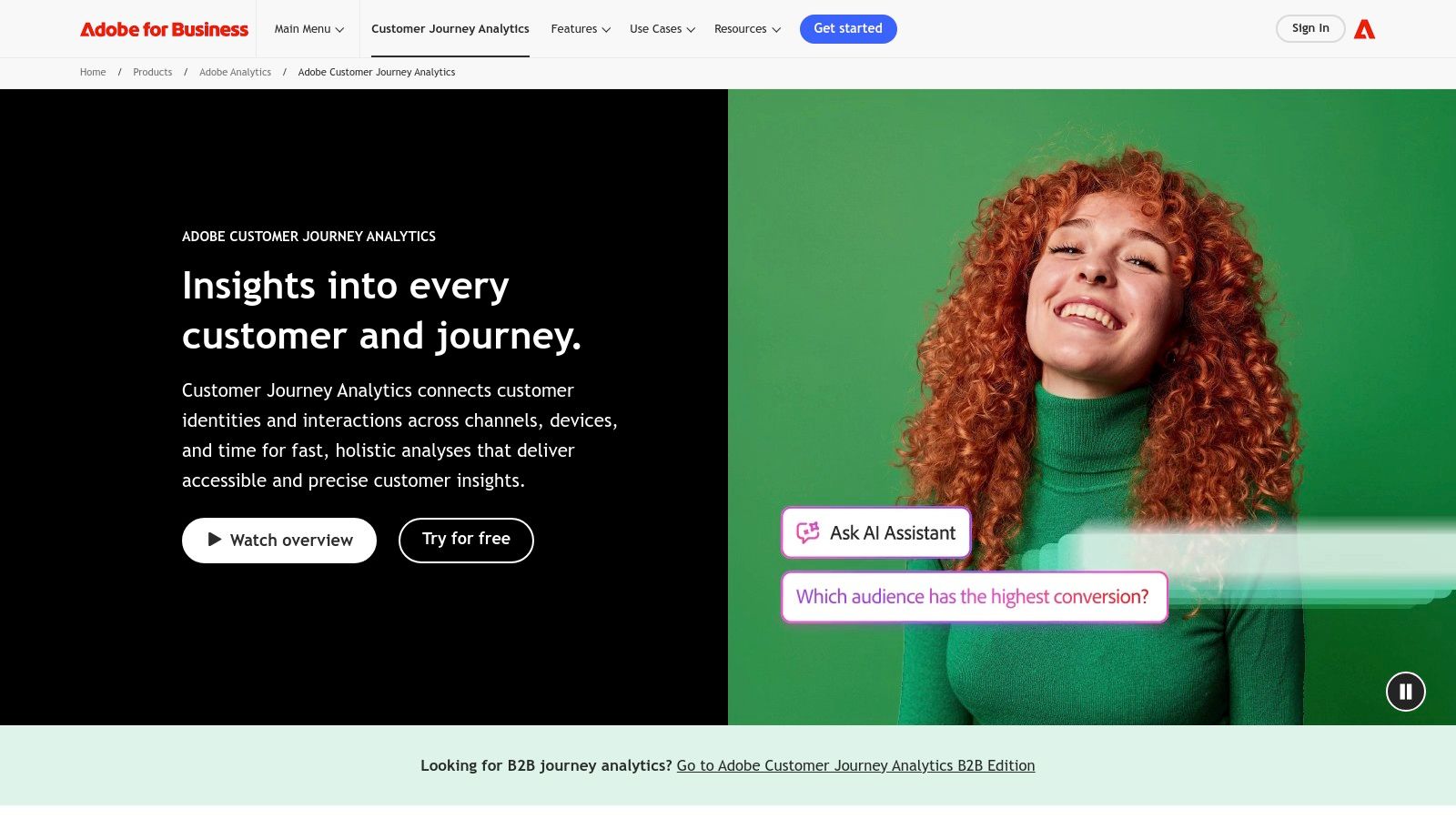
Unlike tools that only look at online activity, CJA's strength is connecting every touchpoint, whether it happened online or in a physical store. This helps analysts uncover complex customer paths and understand how different channels work together. The platform uses a drag-and-drop interface called Analysis Workspace, which lets marketing and analytics teams explore data, build customer groups, and map out journeys without needing a data scientist. To better understand how to use this kind of rich data, you can explore strategies for personalizing customer journeys.
Platform Analysis & User Experience
CJA is built for large, complex businesses. Because it connects directly with other Adobe tools like Journey Optimizer and the Real-Time Customer Data Platform, insights can be used right away to personalize marketing campaigns.
- Key Features: Omnichannel analysis for each person, a user-friendly visual analytics workspace, and direct integration with the Adobe Experience Cloud.
- Pros: Very powerful for large enterprises, works perfectly for existing Adobe customers, and excels at combining data from all channels.
- Cons: Pricing is not public and you have to go through a sales team. Setting it up requires a lot of technical work and resources.
Visit Adobe Customer Journey Analytics
3. Salesforce Marketing Cloud Personalization (formerly Interaction Studio)
Salesforce Marketing Cloud Personalization, which used to be called Interaction Studio, is a tool designed to analyze and react to customer behavior in real time. It's a key part of the Salesforce ecosystem and works closely with other Salesforce products. This platform is great at capturing what customers are doing on your website, mobile app, and in emails to deliver instant, AI-powered personalization. This makes it a fantastic choice for large businesses that want to connect their marketing actions directly to live customer journey analytics.

Unlike tools that only analyze past data, Salesforce's platform is built to make decisions in the moment. It uses Einstein AI to recommend the next best action or offer for each customer, allowing marketers to guide the customer journey as it's happening. The platform also has built-in tools for A/B testing, so teams can test and improve experiences on the fly. Its biggest advantage is its ability to seamlessly turn insights from customer behavior into automated, personalized interactions within the Salesforce environment.
Platform Analysis & User Experience
This platform is made for large-scale personalization, and its real power is unlocked when used with Salesforce CRM and Marketing Cloud. This deep connection means that customer data can be used immediately to trigger personalized content, offers, and marketing journeys.
- Key Features: Real-time data capture from web, email, and mobile; AI-powered recommendations for next best actions and offers; built-in tools for testing and experimentation.
- Pros: Deep, native integration with Salesforce, powerful real-time decision-making, and strong AI personalization features.
- Cons: The high price tag makes it best for large companies with big budgets. It provides the most value to businesses that are already heavily invested in the Salesforce ecosystem.
Visit Salesforce Marketing Cloud Personalization
4. Microsoft Dynamics 365 Customer Insights (Journeys + Data)
Microsoft Dynamics 365 Customer Insights is a two-in-one solution that combines a powerful customer data platform with a real-time journey management engine. It's great at pulling together all kinds of data—from purchases and website behavior to customer demographics—to build complete customer profiles. This makes it a perfect choice for businesses already using Microsoft products, as it connects smoothly with Azure, Power Platform, and other Dynamics 365 apps for easy data flow and action.
Unlike tools that are just for analysis, Customer Insights is built for both analysis and action. The platform lets marketers map out customer journeys, analyze them, and then immediately launch automated campaigns based on real-time triggers. Its strength is in unifying different data sources and using AI to predict what a customer might do next, which helps create highly personalized experiences across marketing, sales, and customer service. The pricing is also straightforward, with unlimited users, which makes it easy to manage costs as your team grows.
Platform Analysis & User Experience
Built for large businesses, Dynamics 365 Customer Insights offers strong security and controls, which are essential for big organizations. The interface will feel familiar to anyone who has used other Microsoft business software.
- Key Features: Unified customer profiles, real-time journey creation and analysis, direct connections to Microsoft Azure and Power Platform, and enterprise-level security.
- Pros: Clear, scalable pricing with unlimited users; a great fit for companies already using Microsoft technology; combines journey management and data in one place.
- Cons: The pricing structure might be too expensive for smaller teams or businesses that don't have a large number of customer interactions.
Visit Microsoft Dynamics 365 Customer Insights
5. Google Analytics (GA4 and GA4 360)
Google Analytics is the most widely used web analytics tool, and its latest version, GA4, focuses more on the user's journey. While it's not as specialized as some other customer journey analytics tools, it offers powerful features for exploring customer paths and funnels that are accessible to businesses of all sizes. The platform tracks users across websites and apps, giving you a basic understanding of how different marketing channels and on-site actions lead to conversions.

The "Explore" section in GA4 is where its journey analysis features really stand out. It lets marketers create custom funnel reports and path visualizations with a simple drag-and-drop interface. This makes it a great starting point for teams who want to map out key user flows without spending a lot of money. Its direct connection to other Google products, especially Google Ads and BigQuery, allows for easy activation of data and deeper analysis. For companies wanting to use this data more proactively, learning how predictive analytics can enhance marketing campaigns is a great next step.
Platform Analysis & User Experience
GA4 is designed for everyone, with a free version that is powerful enough for many small and medium-sized businesses. The paid version, GA4 360, is for larger organizations and offers more data, no sampling, and a service-level agreement (SLA).
- Key Features: Path and funnel analysis in the Explore section, direct integration with Google Ads and BigQuery, and an accessible free version.
- Pros: The free version is extremely capable and suitable for most businesses; there's a huge amount of free training and support available online.
- Cons: The free version of GA4 has data limits and sampling that can be an issue for larger companies. Pricing for GA4 360 is not public and requires contacting sales.
6. Amplitude
Amplitude is a leading product analytics platform that has become a major player in customer journey analytics. It's especially useful for digital-first companies that want to understand user behavior in great detail. By tracking every click, swipe, and interaction, Amplitude helps teams see how users move through their products, find areas of frustration, and discover which features lead to customer loyalty and sales. This focus on deep behavioral data makes it an essential tool for improving the digital experience.

Unlike tools made for large corporations, Amplitude is known for its easy-to-use, self-serve interface that lets product managers, marketers, and analysts find answers to their own questions without needing technical help. Its platform includes not just journey analysis but also session replay, A/B testing, and feature flagging, creating a complete system for testing and optimization. This all-in-one approach allows teams to go from insight to action quickly, testing ideas and making changes based on real user behavior.
Platform Analysis & User Experience
Amplitude's strength is its powerful yet accessible analytics, offering a clear way for companies to become more data-driven. Its generous free plan is a big plus, allowing startups and small teams to use sophisticated analytics right from the start.
- Key Features: Detailed behavioral analytics (funnels, cohorts, user paths), built-in session replay and experimentation tools, predictive audience segmentation, and a generous free plan.
- Pros: A very intuitive and user-friendly interface, clear and affordable pricing for beginners, and a comprehensive set of tools that combines analytics with optimization features.
- Cons: More advanced features, like analyzing journeys across multiple products or using certain integrations, are only available in the more expensive plans.
7. Mixpanel
Mixpanel is a powerful product analytics tool that focuses on event-based tracking, making it a great choice for software (SaaS), fintech, and mobile app companies that want to understand user behavior. It excels at turning raw user actions into clear, useful insights about the customer journey, from the moment a user signs up to their long-term engagement. Unlike traditional web analytics tools, Mixpanel's event-focused model provides fine-grained detail on how users interact with specific features, helping teams improve conversion funnels and boost product usage.

The platform's strength is its powerful reporting suite, which includes tools for analyzing Flows, Funnels, Retention, and Cohorts. These reports let product managers and marketers see common user paths, identify where people drop off in important workflows, and measure the long-term effects of product updates. With a generous free plan and clear, event-based pricing for its paid tiers, Mixpanel is accessible for startups while also being scalable enough for large companies, making it one of the most versatile customer journey analytics tools out there.
Platform Analysis & User Experience
Mixpanel's interface is designed to be self-serve, allowing teams to answer complex questions without needing to be data experts. The straightforward billing also makes it easier for businesses to predict costs as they grow.
- Key Features: In-depth reports on flows, funnels, retention, and cohorts; an event-based pricing model with a generous free plan; and add-ons for experimentation and impact analysis.
- Pros: Easy to get started with a free-forever plan, excellent for visualizing user journeys and event-based analysis, and has transparent billing.
- Cons: Costs can rise quickly if you have a high volume of events, and some advanced features are only available in the more expensive plans.
8. Heap
Heap is a powerful digital insights platform that stands out because of its "autocapture" feature. Instead of you having to manually set up tracking for every button and link, Heap automatically captures every user interaction on your website or app—every click, tap, swipe, and form submission. This complete, code-free data collection lets you perform retroactive analysis, meaning you can analyze user journeys and behaviors even if you didn't think to track them in the first place. This makes it an incredibly flexible tool for teams that need to change their analysis as they learn more.

The platform is designed to provide quick insights, empowering product and marketing teams to build funnels, define user groups, and map out customer paths without needing help from developers. Heap's "Sense" AI assistant helps speed this process up by automatically uncovering key insights and friction points. By combining the quantitative data from its autocapture with the qualitative context from its optional session replay add-on, Heap provides a complete picture, making it one of the most nimble customer journey analytics tools for understanding user behavior.
Platform Analysis & User Experience
Heap’s biggest advantage is how quickly you can get value from it and the completeness of its data. Because it analyzes data retroactively, you never have to worry about the common problem of "we forgot to track that," ensuring no insight is ever lost.
- Key Features: Automatic data capture of all user interactions, retroactive analysis, an AI-powered "Sense" assistant for insights, reports on funnels and retention, and optional session replay.
- Pros: Quick and easy setup with immediate access to historical data, unlimited user seats on paid plans, and a great combination of quantitative and qualitative analytics.
- Cons: Pricing for higher-tier plans is not public. Key features like session replay are only available as a paid add-on.
9. Contentsquare
Contentsquare is a digital experience analytics platform that's great at connecting the dots between quantitative (the "what") and qualitative (the "why") data. While it offers powerful customer journey analytics, its real strength is combining that path analysis with visual insights like heatmaps, session replays, and frustration scores. This two-sided approach helps teams not only see which paths customers take but also understand why they behave a certain way, like where they pause, "rage-click" in frustration, or abandon their cart.

Unlike tools that only focus on numbers, Contentsquare provides immediate visual context for drop-offs and friction points. Its zone-based heatmaps can even show the revenue impact of every element on a page, making it easier to decide which changes to prioritize. The platform's AI-powered insights, called "Sense," automatically highlight critical issues and opportunities, saving you the manual effort of digging through data to find meaningful patterns in user behavior on your website and mobile app.
Platform Analysis & User Experience
Contentsquare is especially valuable for UX, product, and marketing teams focused on improving the on-site or in-app experience. Its clear pricing, including a free tier and an affordable Growth plan, makes it easy for businesses of all sizes to get started.
- Key Features: Journey analysis combined with heatmaps and session replay, AI-powered insights ("Sense"), zone-based revenue impact analysis, and strong integration options.
- Pros: A powerful mix of qualitative and quantitative data, clear and accessible entry-level pricing including a free plan, and rich visual tools for deep UX optimization.
- Cons: Enterprise plans with full product analytics features require talking to a sales team, and costs can go up significantly with more website traffic and advanced features.
10. Glassbox
Glassbox is an enterprise-level digital experience analytics platform that combines session replay, journey mapping, and performance monitoring all in one place. It is particularly popular in regulated industries like finance and healthcare, where data privacy and security are top priorities. The platform is excellent at capturing and visualizing every digital interaction, allowing teams to replay user sessions, pinpoint friction, and diagnose technical problems with perfect accuracy.

What makes Glassbox unique is its flexible architecture. It can be deployed in the cloud, on your own servers (on-premises), or a mix of both to meet strict security requirements. This flexibility makes it a top choice for large companies that handle sensitive customer information. Its journey analytics features connect individual sessions to show the bigger picture, helping teams understand customer behavior, improve conversion rates, and increase retention. The insights from Glassbox are great for improving engagement, and you can explore using AI for ecommerce customer outreach to act on these findings.
Platform Analysis & User Experience
Glassbox is designed for organizations that need deep, session-level insights at a massive scale, with special add-ons for fraud detection and accessibility compliance. The interface gives a complete view of the customer experience, helping product, marketing, and engineering teams work together effectively.
- Key Features: High-quality session replay for web and mobile; CX-Journey analytics modules; flexible deployment (cloud, on-prem, hybrid); add-ons for fraud, compliance, and call center analytics.
- Pros: Perfect for industries with strict compliance rules and large amounts of data, has purpose-built modules for improving conversion and retention, and offers great deployment flexibility to meet security needs.
- Cons: Pricing is not public and requires talking to a sales team. Costs typically depend on session volume and data storage, making it a significant investment.
11. FullStory
FullStory is a digital experience intelligence platform that perfectly blends quantitative data with qualitative insights. It combines powerful journey and funnel analytics with detailed session replay, allowing teams to not only see what users are doing but also understand why they are doing it. This makes it an incredibly useful tool for product, UX, and marketing teams who want to find friction points, fix bugs, and improve the customer experience with visual proof.

Unlike many customer journey analytics tools that only show path data, FullStory's main strength is its ability to link every step in a journey directly to a video-like replay. If you notice a big drop-off in your checkout funnel, you can instantly watch sessions from that group of users to see exactly where they got stuck. The platform also offers advanced features like its StoryAI tool to speed up insight discovery and enterprise-level controls, making it suitable for both mid-sized companies and large corporations.
Platform Analysis & User Experience
FullStory is built for collaboration, allowing different teams to move quickly from looking at data to finding the root cause of a problem. The option to add mobile analytics as a separate module gives businesses the flexibility to tailor the platform to their specific needs.
- Key Features: Combines journey/funnel analytics with session replay, StoryAI for faster insights, optional mobile analytics, and enterprise-level controls.
- Pros: A powerful mix of quantitative and qualitative data, excellent for finding the root cause of issues, and scales well from mid-market to enterprise.
- Cons: Pricing is quote-based and not publicly available. Costs can increase significantly with higher session volume and additional features.
12. AWS Marketplace
While not a single tool itself, the AWS Marketplace is a vital resource for large companies, especially in the US, to find and deploy a variety of customer journey analytics tools. It works like a B2B software store where businesses can buy and subscribe to platforms from different vendors using their existing AWS account. This simplifies the buying process, puts all the bills in one place, and ensures that the software works well within a company's existing AWS cloud setup.

The main benefit of using the AWS Marketplace is that it streamlines the often-complicated process of buying enterprise software. Companies can use their existing AWS budgets, negotiate private deals with vendors directly through the platform, and manage all their software subscriptions in one place. For teams looking at multiple customer journey analytics tools, the marketplace offers a consistent way to deploy and manage them, removing many of the administrative and technical headaches that can slow down technology adoption.
Platform Analysis & User Experience
The marketplace is designed for procurement and IT teams who work with marketing analysts to find, buy, and manage software. It's a great starting point for companies that are already heavily invested in the AWS ecosystem.
- Key Features: Centralized software purchasing, use of existing AWS accounts and budgets, private offers and contract negotiation, and a wide selection of journey analytics and personalization vendors.
- Pros: Streamlined buying process for large companies, simplifies vendor and billing management, and can leverage existing AWS financial commitments.
- Cons: The large catalog requires careful evaluation to find true journey analytics solutions among more general marketing tools. Pricing often requires contacting the seller directly and is geared toward enterprise customers.
Customer Journey Analytics Tools Comparison
Mapping the Future: Your Next Step in Journey Analytics
We've looked at the top customer journey analytics tools available today, from big enterprise systems like Adobe and Salesforce to specialized product tools like Amplitude and Heap. Getting from raw data to useful insights can be tricky, but the right platform can turn that complexity into a clear advantage. Each tool offers a unique way to see your customer's experience, whether through detailed event tracking, session replays, or unified customer profiles.
The main takeaway is that modern marketing is no longer about single touchpoints. Success comes from understanding the complete, winding path customers take across all your channels. The tools we've reviewed provide the technology to connect these dots, showing you where customers struggle, identifying the most valuable paths, and helping you create truly personal interactions at scale. In short, investing in one of these tools is an investment in putting your customers first.
From Analysis to Action: Choosing Your Tool
Choosing the perfect tool from this list isn't about finding the single "best" one; it's about finding the one that best fits your business. Your decision should be a strategic one, not just a comparison of features.
To help you choose, think about these key factors:
- Business Stage and Size: A startup has very different needs than a large corporation. Tools like Mixpanel or Heap offer powerful analytics that are easier to get started with, while platforms like Adobe CJA or Microsoft Dynamics 365 are built for massive, company-wide data integration. Be realistic about the time and money you can commit to setup and ongoing use.
- Primary Use Case: What specific problem are you trying to solve? If your goal is to reduce customer churn and improve product adoption, a tool like Amplitude might be your best bet. If you need to see and optimize the user experience on your website, a platform like Contentsquare or Glassbox will be invaluable.
- Technical Expertise: Think about your team's technical skills. Some platforms require a lot of help from developers to set up tracking correctly. Others, like Heap, offer codeless auto-capture that lets non-technical team members get started quickly.
- Ecosystem Integration: The best customer journey analytics tools are the ones that connect smoothly with your other marketing technology. Check how well a potential tool integrates with your CRM, email service, ad platforms, and data warehouse. A disconnected system creates more problems than it solves.
Implementation and Beyond
Once you've chosen a tool, the real work starts. A successful implementation is more than just installing a tracking code. It needs a clear strategy. Begin by defining your most important business questions and mapping out the critical customer journeys you want to analyze. Focus on tracking the events and data that will directly answer these questions.
Remember, these platforms aren't magic. they provide the data, but it's up to your team to build a culture of curiosity and data-driven decision-making to get real value. Encourage collaboration between your marketing, product, and data teams to share insights and build a complete view of the customer. The goal is to move from just collecting data to actively using it to create better experiences, build loyalty, and grow your business. Your journey into advanced customer analytics is just beginning, and the right tool will be your most trusted guide.
Frequently Asked Questions (FAQs)
What are customer journey analytics tools?
Customer journey analytics tools are software platforms that help businesses track, visualize, and analyze the complete path a customer takes when interacting with a company. They combine data from various touchpoints—like websites, mobile apps, social media, and customer service—to create a single, unified view of the customer's experience from start to finish.
Why is customer journey analytics important?
Customer journey analytics is important because it helps businesses understand customer behavior on a deeper level. By seeing the entire journey, companies can identify points of friction, discover what drives conversions, personalize marketing efforts, and ultimately improve the overall customer experience, which leads to increased loyalty and revenue.
What is the difference between web analytics and customer journey analytics?
Web analytics (like traditional Google Analytics) typically focuses on metrics from a single channel, like website traffic, page views, and bounce rates. Customer journey analytics is broader; it connects data from multiple channels (web, mobile, email, offline) to show how customers move between them over time, providing a more complete and person-centric view.
How do I choose the right customer journey analytics tool?
To choose the right tool, consider your business size, budget, primary goals (e.g., product optimization vs. marketing attribution), technical resources, and existing technology stack. A startup might prefer a tool with a generous free plan like Amplitude or Mixpanel, while a large enterprise already using Salesforce might benefit most from Salesforce Marketing Cloud Personalization.
Can small businesses use these tools?
Yes, absolutely. Many customer journey analytics tools offer free or low-cost plans designed specifically for small businesses and startups. Platforms like Google Analytics (GA4), Amplitude, Mixpanel, and Contentsquare provide powerful features that can help small businesses understand their customers without a huge initial investment.
Ready to unify your advertising data and simplify your cross-channel campaign management? While the tools above help you analyze the journey, Markopolo helps you execute on those insights. Our AI-powered platform streamlines ad creation, optimization, and reporting across all your major channels, turning your customer journey analytics into profitable action. Discover how Markopolo can orchestrate your marketing efforts today.








.png)




