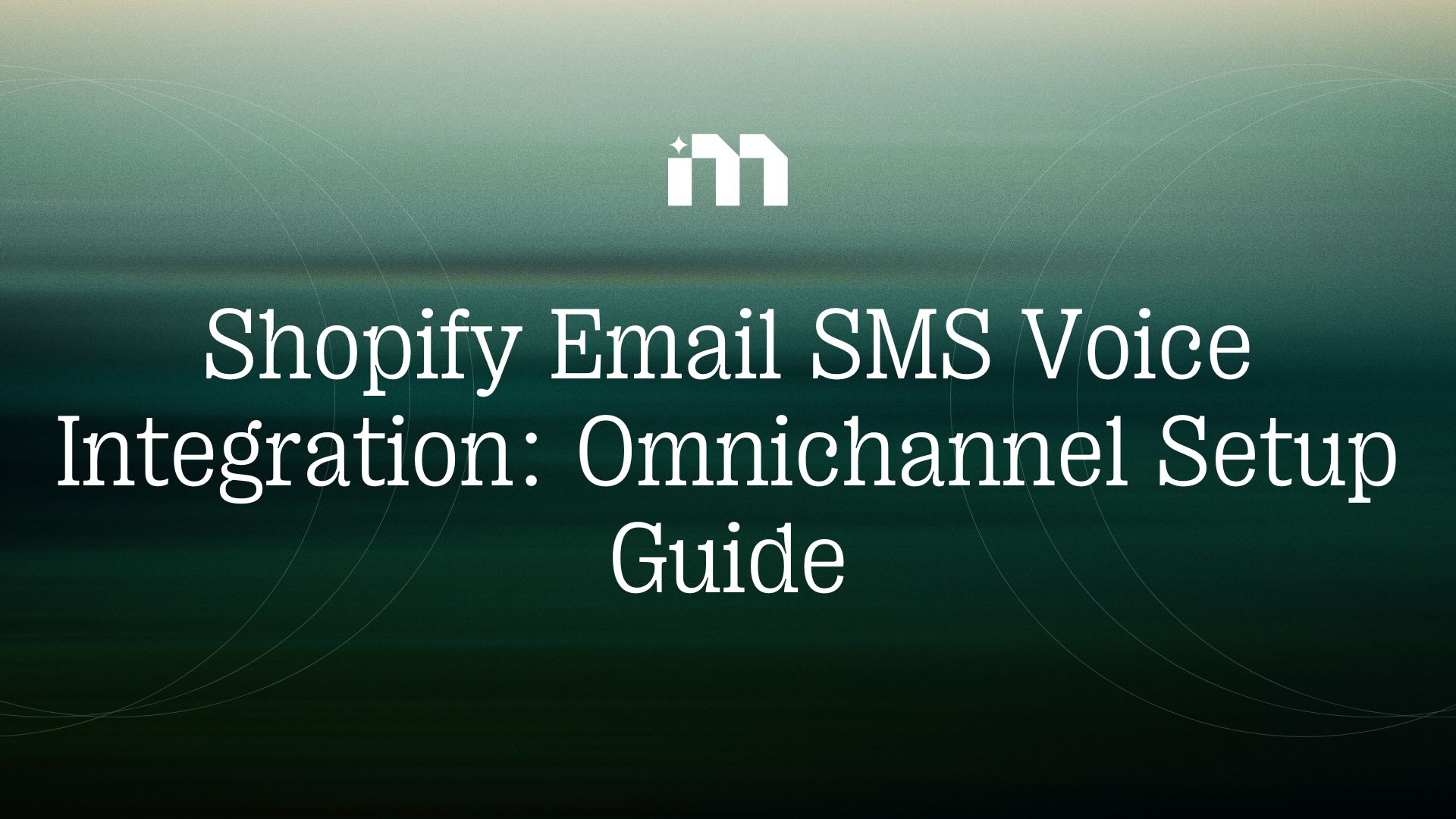Shopify Email SMS Voice Integration: Omnichannel Setup Guide
Today's shoppers crave a unified experience across email, text, and voice. For U.S. merchants, integrating these channels is no longer a choice—it's a key to revenue growth. Brands embracing an omnichannel approach witness increased retention, more frequent purchases, and enhanced lifetime value.
Studies from Shopify, Gartner, and McKinsey reveal that omnichannel buyers convert at higher rates and return more frequently than single-channel customers. These findings highlight a crucial market truth: integrating channels on Shopify leads to better engagement and clearer attribution.
The practical benefits are evident. A well-integrated Shopify email setup enhances deliverability and open rates. SMS boosts quick engagement and conversion for urgent offers. Voice, through reminders or IVR, reduces cart abandonment and fortifies post-purchase support. Together, these channels offer actionable insights and improve campaign ROI.
Omnichannel strategies align with acquisition, retention, and loyalty objectives for all store sizes. Boutique brands use personalized SMS to foster relationships. Mid-market teams automate email flows for lifecycle growth. Enterprise merchants incorporate voice notifications for logistics and support at scale, ensuring data privacy standards like TCPA, CAN-SPAM, and GDPR are upheld.
This guide equips you to establish a robust Shopify omnichannel setup. You'll discover how to integrate email, SMS, and voice while safeguarding customer trust and enhancing business outcomes.
Key Takeaways
Combining email, SMS, and voice on Shopify boosts revenue and customer lifetime value.
Research from Shopify, Gartner, and McKinsey supports higher conversion and retention for omnichannel buyers.
Expect measurable lifts: better email deliverability, faster SMS conversions, and fewer abandoned carts via voice.
Omnichannel strategies work for boutiques through enterprises when paired with strong data privacy practices.
This guide will show practical steps to integrate channels Shopify and build a compliant Shopify omnichannel setup.
Understanding Channel Integration
Channel integration links email, SMS, and voice with Shopify data. This technical effort enables teams to coordinate messages and measure outcomes. It ensures consistent experiences across touchpoints, improving customer relevance.
Email Integration with Shopify
Email options include Shopify Email and dedicated ESPs like Klaviyo, Mailchimp, and Omnisend. Shopify Email is simple and cost-effective. Dedicated ESPs offer advanced features for complex stores.
Sync customer lists and order events for personalized messages. Use DKIM and SPF for inbox protection. Automate messages like welcome series and abandoned cart reminders.
Plan which events trigger each message when integrating channels. This prevents duplicate sends and keeps data in sync.
SMS Integration Setup
Providers like Attentive, Postscript, Klaviyo SMS, and Yotpo SMSBump work with Shopify. They enable two-way messaging and automated flows for cart recovery and shipping alerts.
Compliance is key. Collect consent, use clear opt-in language, and provide opt-out methods. Follow TCPA rules and verify phone capture at checkout.
Enable two-way messaging and create templates for cart recovery and flash sales. Set cadence limits to avoid fatigue. Measure performance and apply frequency capping to protect your list.
Voice Channel Integration
Voice adds order confirmations and delivery notifications. Providers like Twilio, Vonage (Nexmo), and RingCentral offer APIs for Shopify events.
Connect Shopify webhooks to a voice API, choose audio type, and schedule calls. Build failover flows for unanswered calls.
Follow robocall regulations, secure opt-in, and respect time-of-day rules. Personalize voice scripts for better engagement while maintaining compliance.
Setting Up Your Omnichannel Stack
Begin with a strategic approach. Map out customer journeys and select channels that align with your business objectives. This step precedes the choice of tools. Implement a phased rollout and test plan to mitigate risks and identify the most impactful components of your omnichannel Shopify setup.
Connecting Your Channels
Merchants often opt for three integration patterns. Native Shopify apps like Klaviyo and Postscript offer quick setup and seamless integration with Shopify email SMS voice integration. Middleware platforms, such as Zapier or Make, provide flexible workflows that bridge various systems without requiring extensive engineering. Customer data platforms and master data management solutions centralize events, ensuring long-term governance and reporting.
To integrate, follow technical steps. Install apps from the Shopify App Store, grant API scopes, and register webhooks for key events. Validate event delivery by sending test events and monitoring HTTP responses. Middleware can transform payloads when endpoints demand different schemas.
Data Synchronization
Choose event-driven sync for real-time experiences and batch sync for analytics. Webhooks and streaming events enable immediate cart recovery SMS and instant personalization. Nightly batch jobs are suitable for heavy analytics and segmentation refreshes without API usage spikes.
Adopt a clear data model. Use consistent identifiers like email, phone, and Shopify customer ID. Record order history, product interactions, lifetime value, and marketing consent metadata to support targeting and suppression logic.
Maintain data hygiene with duplicate merging and opt-in reconciliation. Track bounced emails and invalid numbers. Monitor latency and set SLAs for sync windows to ensure the omnichannel stack Shopify remains reliable for timely messages.
Unified Customer Profiles
Unified profiles combine cross-channel identifiers, engagement history, preferences, and consent into a single record. Use a customer data platform Shopify or advanced ESPs like Klaviyo and Markopolo to stitch profiles and prevent fragmentation.
Profiles enable channel selection logic, personalization at scale, suppression across email and SMS, and accurate attribution. They simplify shopify email & SMS voice integration by providing a single source of truth for contact preferences and consent.
Document consent capture, retention schedules, and processes for data subject requests. Ensure profile stitching respects U.S. and international privacy rules and that suppression lists propagate across the omnichannel stack Shopify.
Integration Pattern | Strengths | Trade-offs | Best Use |
|---|---|---|---|
Native Shopify Apps | Fast setup, deep Shopify hooks, lower maintenance | Limited customization, app-specific data silos | Quick campaigns, basic Shopify email/SMS/voice integration |
Middleware (Zapier, Make) | Flexible transformations, connects many services | Requires workflow design, potential latency | Custom workflows and cross-system logic to integrate channels |
Shopify Customer Data Platform | Centralized event store, profile stitching, governance | Higher cost, longer implementation time | Long-term omnichannel stack, Shopify, advanced segmentation |
Hybrid (App + CDP) | Fast rollout plus long-term data integrity | Requires orchestration between systems | Scalable setups that balance speed and control |
Omnichannel Campaign Strategies
Begin with clear objectives and measurable KPIs. Track conversion rate, average order value, lifetime value, retention, and customer acquisition cost. Use these metrics to evaluate a campaign's success and refine messaging.
Cross-Channel Journey Design
Design journeys that seamlessly transition between email, SMS, and voice. For new subscribers, send a welcome email explaining benefits and a short SMS confirming signup. For cart recovery, send an email at one hour, an SMS at four hours, and escalate to a voice notification for high-value carts.
Post-purchase flows should include transactional email, SMS delivery updates, and optional voice follow-ups for VIP customers. Personalize each touch using browsing history, past purchases, and RFM segments. Dynamic product recommendations increase relevance. Localized offers and engagement scores guide which customers see which creative.
Test timing and cadence. A/B test subject lines, send times, and message length. Try different sequence orders to learn what yields the best lift. Use multi-touch attribution and incremental lift tests to measure value across channels.
Channel Prioritization Logic
Create rules that pick the right channel first. Check consent status and declared preferences. Use urgency and message complexity to decide channel: SMS for time-sensitive offers, email for rich content, voice for complex or high-touch interactions. Historical responsiveness should influence priority.
Implement suppression and frequency controls to avoid over-messaging. Enforce global opt-out handling, per-channel throttling, and recurrence rules that prevent duplicate outreach. Record each touchpoint to keep the profile accurate and to inform next-best-action logic.
Instrument attribution to capture touchpoints and conversions for each channel. Use multi-touch models to credit combinations that drive the strongest ROI. Capture incremental lift by testing channel mixes and holdout groups.
Campaign Type | Primary Channels | Timing Example | Key KPI |
|---|---|---|---|
Welcome Sequence | Email, SMS | Email at 0 hrs; SMS at 1 hr | Subscriber activation rate |
Abandoned Cart (standard) | Email, SMS | Email at 1 hr; SMS at 4 hrs | Cart recovery rate |
Abandoned Cart (high value) | Email, SMS, Voice | Email 30 min; SMS 2 hrs; Voice 24 hrs | Recovered revenue |
Post-Purchase Nurture | Email, SMS, Voice (VIP) | Order email at purchase; SMS updates; optional voice check-in 7 days | Repeat purchase rate |
Flash Sale / Urgent Offer | SMS, Email | SMS immediate; email follow-up | Conversion within 24 hrs |
To scale these strategies, integrate channels shopify through robust tooling that supports shopify email sms voice integration. Use cross-channel marketing Shopify best practices when building journeys and when analyzing performance. Retailers moving to unified commerce see tangible gains; for more context visit Shopify's omnichannel customer experience research.
When planning an omnichannel shopify rollout, start with a test cohort, measure lift, and iterate. The right mix improves retention and grows average order value while keeping customer experience at the center of each omnichannel campaign Shopify.
Exploring Multi-channel Platforms: Markopolo
While Klaviyo is widely recognized as the go-to platform for Shopify merchants, it’s not the only option for orchestrating email, SMS, and voice campaigns. Markopolo is emerging as a strong alternative for brands looking to streamline omnichannel marketing with a single, unified solution. It enables merchants to consolidate customer data, stitch profiles across channels, and automate personalized journeys at scale, all while maintaining compliance with privacy regulations like TCPA, CAN-SPAM, and GDPR.
What sets Markopolo apart is its focus on simplicity without sacrificing functionality. Merchants can integrate Shopify events, set up automated flows for welcome series, abandoned carts, and post-purchase follow-ups, and gain actionable insights from a central dashboard. This makes it particularly appealing for mid-market and growing enterprise stores that want robust omnichannel capabilities without juggling multiple apps.
For teams exploring alternatives to Klaviyo, Markopolo offers a competitive option to enhance engagement, reduce friction in customer journeys, and maximize ROI across email, SMS, and voice. By evaluating both platforms in the context of your business goals, merchants can select the solution that best aligns with their strategy for retention, revenue growth, and long-term customer loyalty.
FAQ
Which email tools should I consider for Shopify and what are the trade-offs?
Shopify Email is simple and cost-effective for basic campaigns. For advanced features, consider dedicated platforms like Klaviyo, Mailchimp, Markopolo, or Omnisend. These offer better segmentation, deliverability tools, and transactional control.
Dedicated ESPs provide stronger automation and reputation monitoring. Shopify Email, while easy to start, limits complex campaigns and deliverability diagnostics.
How do I improve email deliverability and ensure transactional emails are reliable?
Verify your domain and set up SPF and DKIM records to boost deliverability. Monitor your sender reputation and segment your lists based on engagement. Prioritize transactional emails like order confirmations. Track open rates, click-throughs, and deliverability metrics regularly. Use warmed IPs or reputable ESPs to protect your emails from spam filters.
How do I avoid over-messaging customers across channels?
Implement frequency capping per channel and global throttles across channels. Use a central suppression list and per-customer communication preference settings. Build prioritization logic that respects recent sends and responsiveness. Monitor opt-out and complaint rates and reduce cadence for fatigued segments. Personalize frequency using engagement scores rather than one-size-fits-all rules.